
Step 1: Please fill out our intake form
Please start by filling out our TimeToPet intake form. Once we receive it, we will reach out to you to discuss your pet’s needs and the details of the care you’re looking for.
Step 2: Schedule a meet & greet [OPTIONAL]
We’ll schedule a meet and greet so we can get to know you and your pet better. This is also a great opportunity for you to ask any questions you may have about our services.

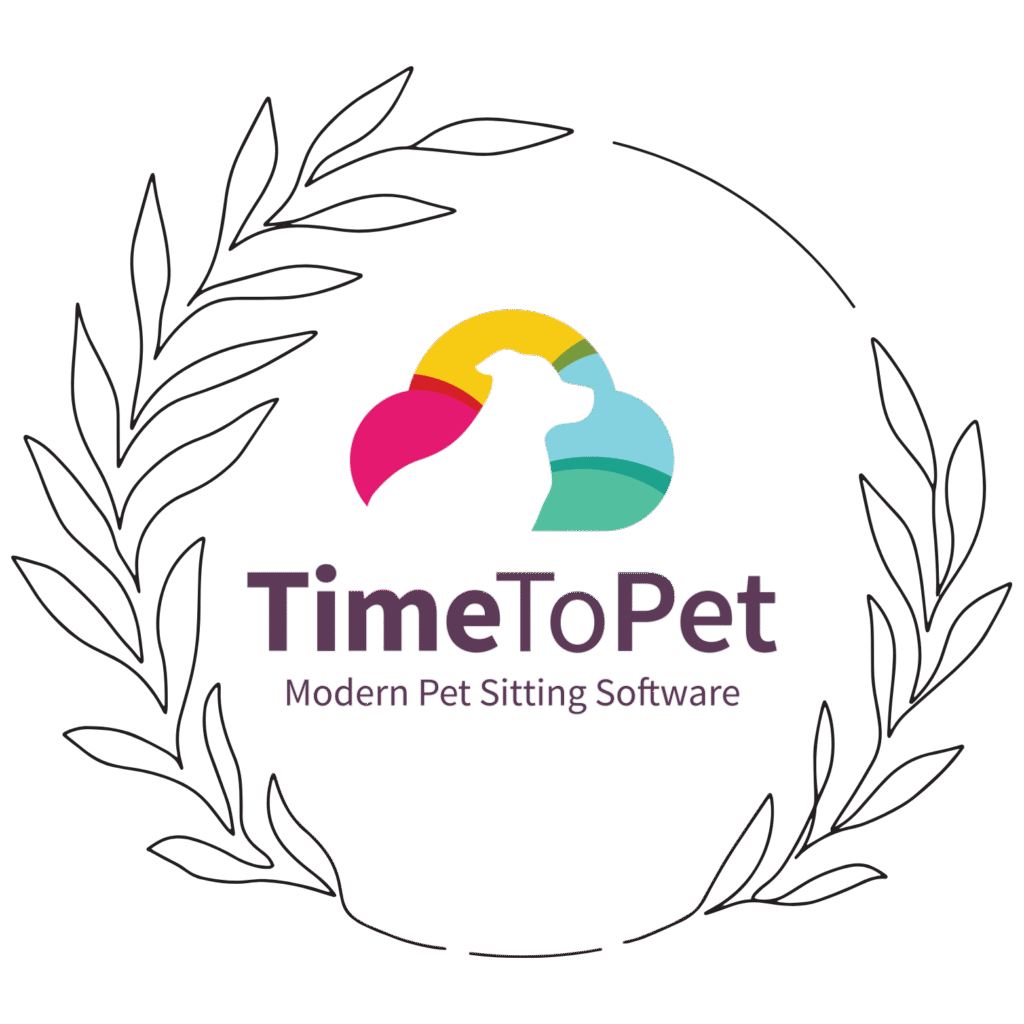
Step 3: Make TimeToPet profile
We will send you a link to create profiles for you and your pets on Time To Pet, which is the app we use for scheduling, communication, and payments. During our meet and greet, we will walk you through how the app works so you feel comfortable using it.
New Client Welcome Packages
Save more than 30% on your first 5 walks or drop-inS
Dog Walking Packages
LIMITED TIME OFFER
- 5 x 30-min Walks — $100 (reg. $150)
- 5 x 45-min Walks — $125 (reg. $200)
Drop-In Packages
LIMITED TIME OFFER
- 5 x 30-min Visits — $100 (reg. $150)
- 5 x 45-min Visits — $125 (reg. $200)
- 5 x 60-min Visits — $175 (reg. $250)
IMPORTANT INFORMATION
Booking
All bookings must be made through Time To Pet. You’re welcome to message me through the app. I kindly ask that you use my personal number for emergencies only.
Time To Pet Profiles
Before each service, please fully complete and update your Time To Pet profile. This ensures we have accurate and up-to-date information about your pet’s needs. Please include an emergency contact on your account that will be able to help or be available in cases of emergency where we can not reach you. If profiles are incomplete, we may have to cancel the service until all necessary details are provided. Keeping your profile updated helps us give your pets the best possible care!
Communication
Communication is key to making sure each service runs smoothly! Please make sure to download the Time To Pet app, as this is how we will communicate with you. If your plans change or you no longer need our services, please let us know so we can adjust our schedule.
Payments
All payments are to be made through the Time To Pet portal by the first day of services. While we also accept Interac e-transfers, we require a card on file as a backup..
How the Time To Pet App Works
Please refer to the video below to learn more about the app.
